How to Retrieve Damaged/Lost Files: Best File Recovery tool
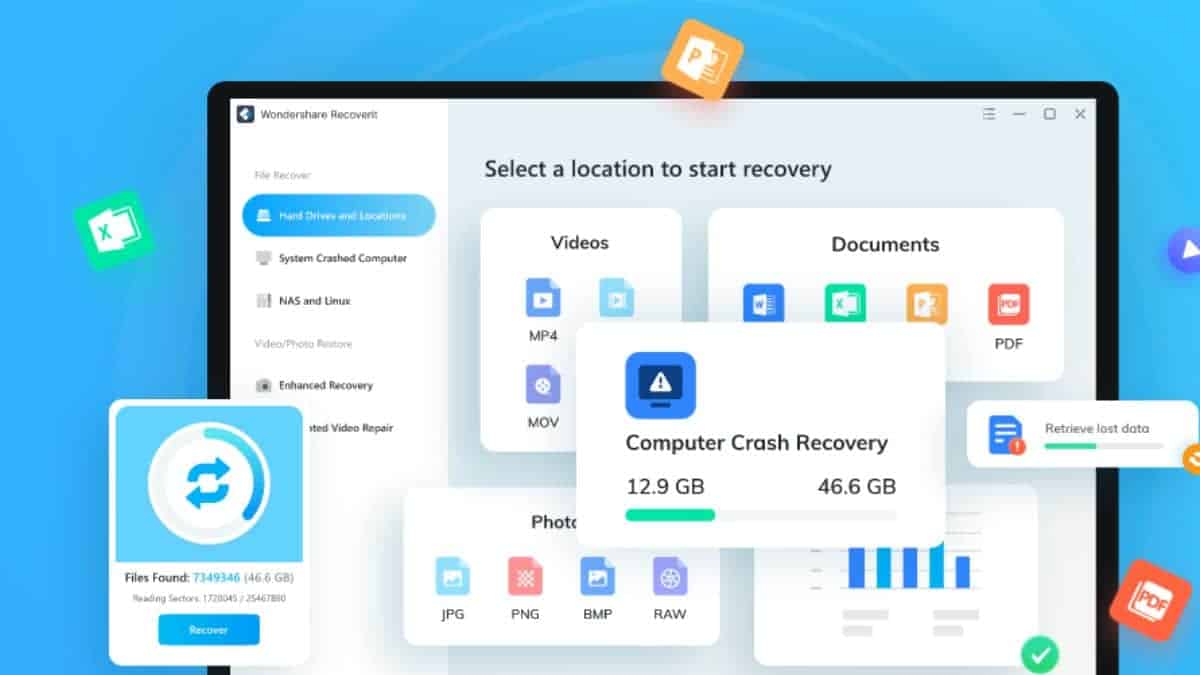
Introduction
Do you accidentally shut down your MS Word file? This article will give you the best word document recovery program to restore your corrupted word file.
The individual working on a corrupted Word document may have several difficulties. This is especially true if the text you worked on is lengthy and packed with information. In the worst-case situation, you’ll need to understand what’s causing the damage, how to fix it, and which free data recovery software is the best.
Even though you may use various troubleshooting techniques, most are unsuccessful. One of the most favorite ways to recover your data is to use a data recovery program, especially one with a tool designed specifically for recovering corrupt Word files.
You should know that a corrupted Word document restoration can be swift using several practical data recovery tools. This article presents the best word document recovery program to restore your corrupted word file.

Part 1: What is the Origin of Word File Damage or Loss and How to Retrieve Commonly?
Your work from the most recent save will be lost if Word crashes while you are typing, but the saved file will continue to operate. The software may damage your file by leaving it half-written if it freezes or crashes while saving it. If your Internet connection drops or you close your Web browser mid-save, you may download corrupted files from the Internet.
For various reasons, you cannot open a damaged Word document. This behavior may be due to damage to the document or the template it was based on. You could involve in the following activities:
You may fix a corrupt file if you don’t have a backup or online copy to fall back on. Start Word and pick the file to open, but instead of clicking “Open” after choosing the file, choose “Open and Repair” from the pop-up menu by clicking the arrow next to the Open button. Word will try to fix the damaged file, but it may only sometimes be successful.
Here are a few typical methods for Word document recovery:
A Microsoft Word feature makes restoring a corrupted Word document easier. When a document doesn’t open, the Open and Repair feature may help locate and resolve the problem.
Internal recovery mechanism
Users of Microsoft Word may get text from any file using a built-in feature. This strategy, nevertheless, is only seldom sound. The success of file recovery will vary depending on the kind of damage that your file has experienced.
Extract RAW TextL:
If you wish to save a damaged Word document, you have another option. The RTF or TXT file recovery option often fails when you cannot access the file. Use a specialized word document recovery application like Wondershare Recoverit if none of these methods succeeds.
Part 2: Wondershare Recoverit: Best Free Data Recovery Software
You may recover any lost or deleted data from a PC, HDD, SSD, USB drive, SD memory card, digicam, and more with Recoverit free data recovery software. It provides excellent success rates for over 500 real-life data loss situations, including formatting, system failures, malware assaults, etc.
Recoverit free is the most user-friendly data recovery solution for Windows and Mac, with a 96% recovery rate. Recoverit can recover any material, including emails, documents, photos, videos, audio files, and other data.
It also restores your data from every kind of data loss circumstance, including a full recycle bin, unintentional file deletion, disc formatting, partition loss, corruption of an external device, virus attack, system crash, bootable problems, and more.
Any storage device, including a hard drive, SSD, or USB, as well as a Windows system crash or bootable issue, may have its data recovered with Recoverit. Accessible is a free version. You can recover up to 100 MB, and it can restore all file types.
Download Wondershare Recoverit free on your device to recover the corrupted Word files.
Part 3: Using Wondershare Recoverit for Word File Recovery
The data recovery success rate of the Wondershare Recoverit program is great. This reputable Wondershare product is used by millions of pleased customers worldwide.
You must do the following actions for a successful Word document recovery:
Step 1: Download and install Recoverit.
Depending on your OS, pick a free download for Windows or Mac. After selecting “Download,” adhere to the wizard’s instructions to finish the Recoverit installation.

Step 2: Start Scanning
Select the storage disk to start the scanning procedure. To retrieve the lost word documents, first use the Recoverit application to browse and then choose a disc. When you click “Start,” a scan will start on your chosen storage disc.
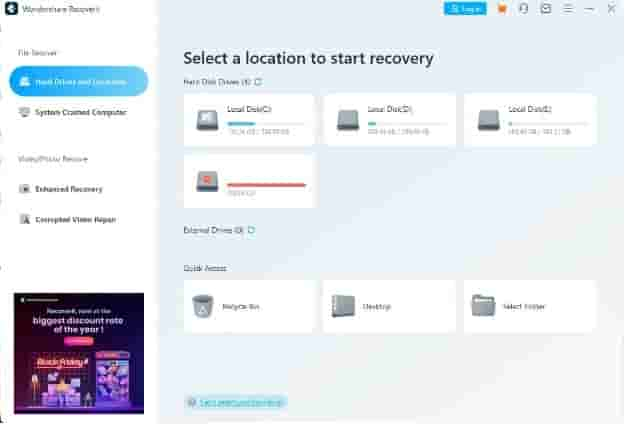
Step 3: Preview and Select
Click on the relevant file to get a preview if, during the scanning process, any of your deleted word files appear in the list. Click “Recover” at the bottom of the window to restore the word document. The contents of the word document are shown on the screen.
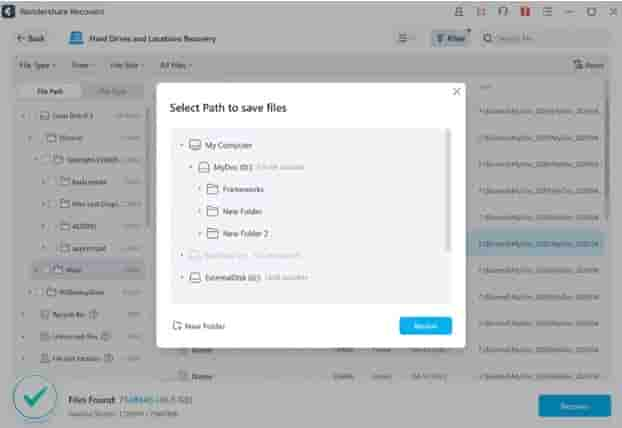
Part 4: Why is Wondershare Recoverit Recommended?
Wondershare, with the help of the advanced utility Recoverit free data recovery software, can quickly restore corrupted, lost, or unsaved Word document files on a Windows computer. You may also recover other deleted and lost data from computer hard disks and gadgets like USB, SD, external hard drives, etc. An excellent data backup and recovery software that works on practically any device is Recoverit. You can use Wondershare Recoverit to retrieve video from your old camcorder even if you don’t want to.
Part 5: Other Exciting Features of Wondershare Recoverit
Recoverit’s free data recovery program provides the following features, among others:
- High success rate: Recoverit claims to have a 95% success rate, which is unheard of, and can recover more than 1000 different file formats from more than 2000 different types of storage media.
- Language Support: Recoverit supports fifteen languages, including English, Japanese, French, Russian, Arabic, and Portuguese.
- The best video restoration: The software is reportedly adept at recovering high-quality films from various devices, including DLSRs and more, whether you accidentally delete them or are deeply hidden.
Conclusion
Thus, as we saw, there are several free methods for recovering Word documents on both Windows and Mac. Thus, you must evaluate how reliable the retrieved file is. The “Wondershare Recoverit” data recovery program is the best choice for flawless quality restoration from every viewpoint. When catastrophic occurrences like system failures, accidental file deletions, etc., happen, most professionals use this application. Try utilizing this free data recovery software to understand this technique completely.

