How to remove Window S Mode from your PC?
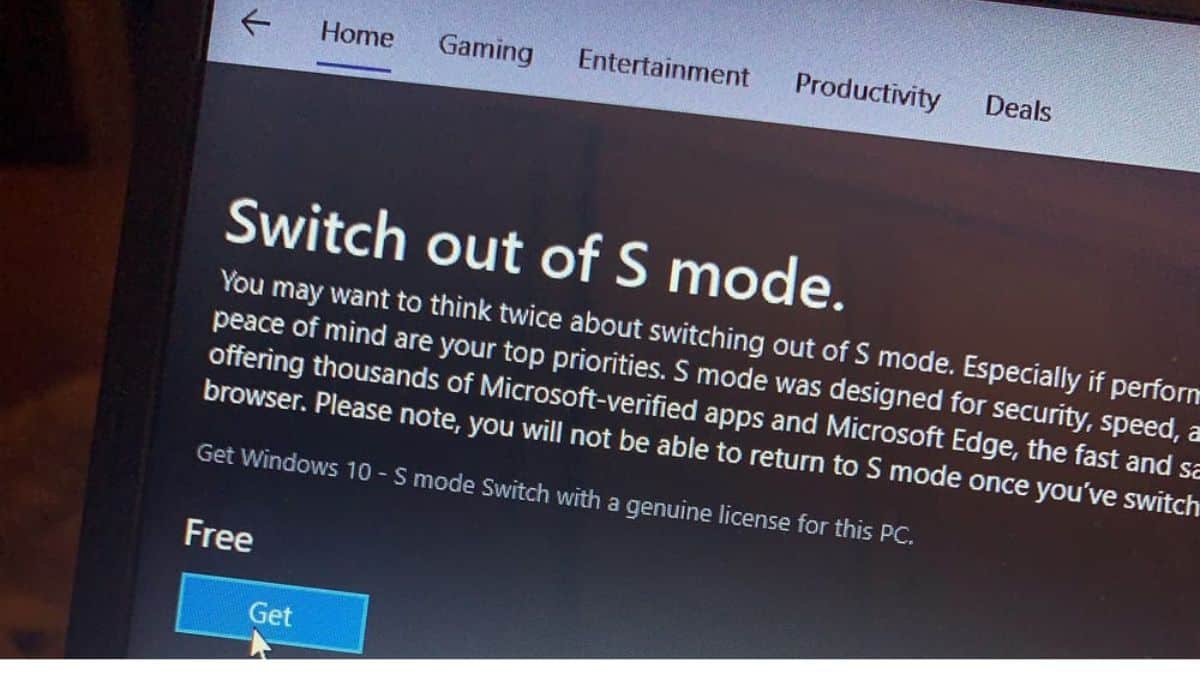
On some recently purchased devices, including some Surface tablets and Samsung laptops, Windows S Mode is a security feature. It essentially prevents the user from installing anything other than what is available in the Win10 Store and restricts them to using Edge and Bing exclusively for browsing and searching. This disables the installation of tools like Chrome, homework applets, and Zoho Assist.
- Start the Start Menu. This is the Windows-logo-shaped button in the bottom left corner of your screen.
- Next, select Settings. Just above the power menu, there is a button with a gear icon.
- Click System in the Settings window.
- Click About in the left sidebar after that.
- Your operating system’s mode can be found in the Windows Specification section.
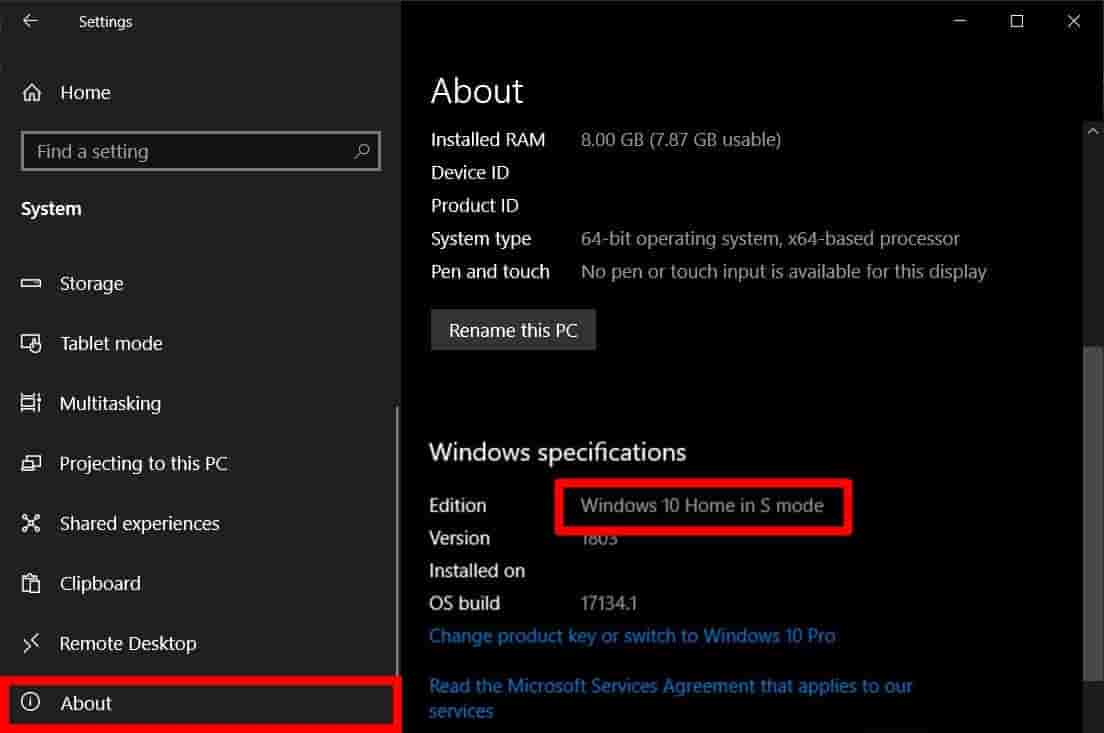
Disabling is quite straightforward to do, and ensures them that nothing will explode on their gadget if they do. Windows throws messages at them like ‘your computer will run faster,’ like they do when you try to install Chrome and they want you to use Edge. This process cannot be reversed.
- Access Settings.
- Next, choose Update & Security.
- Click Activation in the left sidebar to start.
- Click “Go to the Store” after that. This may be found in the section titled “Switch to Windows 10 Home / Pro.”
- In the “Switch out of S Mode” section, click the “Get” button, then wait for the procedure to finish.
Should S Mode be turned off?
The whole goal of S Mode is to sound somewhat constrained. That being said, just know that the S Mode limits provide further protection against malware. When considering deactivation, put that as your primary consideration. Additionally, given the chance, we would advise against it. But ultimately, it’s up to you.
Pros and Cons of turning off S Mode
The advantages are rather clear for both of Microsoft’s most recent operating systems, namely Windows 10 and Windows 11. S Mode will have several restrictions on you, but it will also boost security and machine speed and provide significant OneDrive backups.
Pros
- Increased security
- S Mode is simplified to minimize RAM and CPU usage.
- You automatically save everything to OneDrive.
Cons
- Can only download new software from the Microsoft Store and
- Has only Windows Defender as an antivirus option
- Apps only created by Microsoft are accepted

