Check out the following steps to turn on the Dual Clock feature on a Xiaomi smartphone
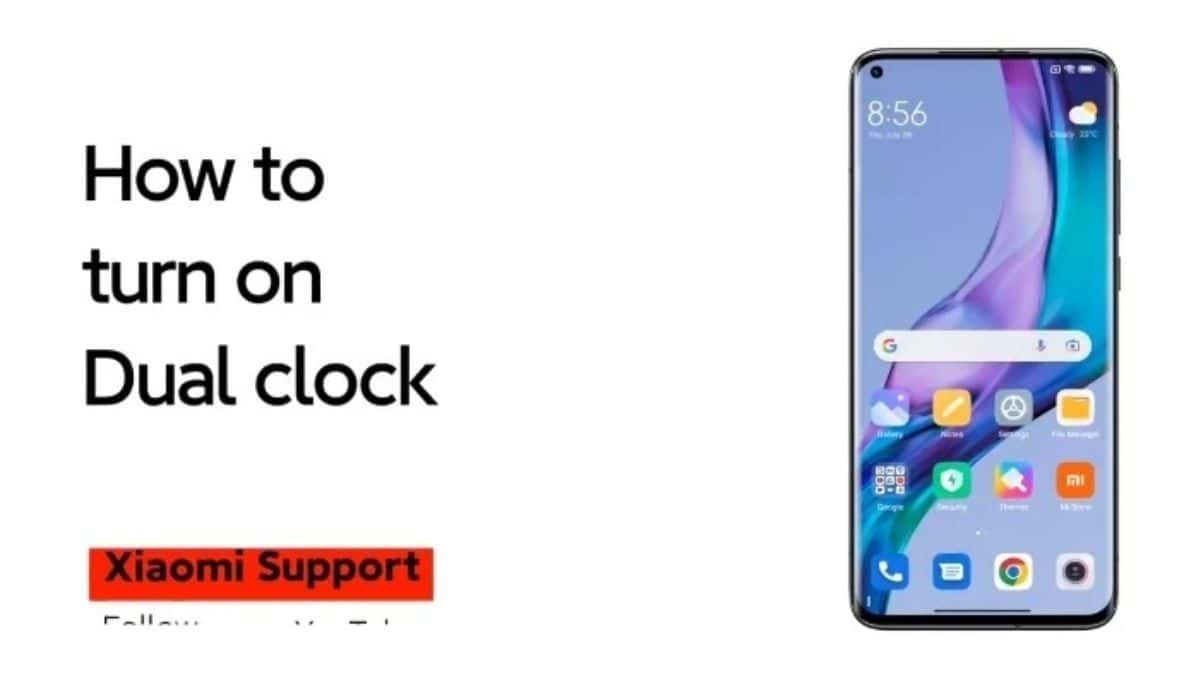
For users who work remotely in companies that are situated in different countries or for those whose relatives live abroad, it is important to be aware of the time of that particular country. Thinking about this particular need Xiaomi has arrived with a “Dual Clock” function that allows users to add two watches to the home screen and lock screen so that they can be informed of the time in another time zone or country.
Xiaomi Support has today shared a few steps that activate the Dual Clock function and show two clocks on the screen of a Xiaomi device, either on the home screen, lock screen, or through the Always on Display mode.
Want to know How to turn on Dual clock ?
Simply watch this useful #XiaomiSupportTips to know how to use it. pic.twitter.com/DgIvkCYXa9
— Xiaomi Support (@XiaomiSupport) March 29, 2024
How to Turn On Dual Clock on a Xiaomi Device?
- Open Settings
- Tap Additional Settings
- Tap Date and Time
- Turn on the Dual Clock
- Choose the time zone you want to be displayed
Other recent Xiaomi updates
Xiaomi has today officially unveiled Mijia Smart Audio Glasses in China. The company has also recently unveiled the limited edition of the Mystic Silver variant of Redmi Note 13 Pro+ 5G. Other than this the Chinese manufacturer has also entered the EV segment with its SU7 models that were launched in China a few days back.

