How to protect your computer from BBBW Malware?
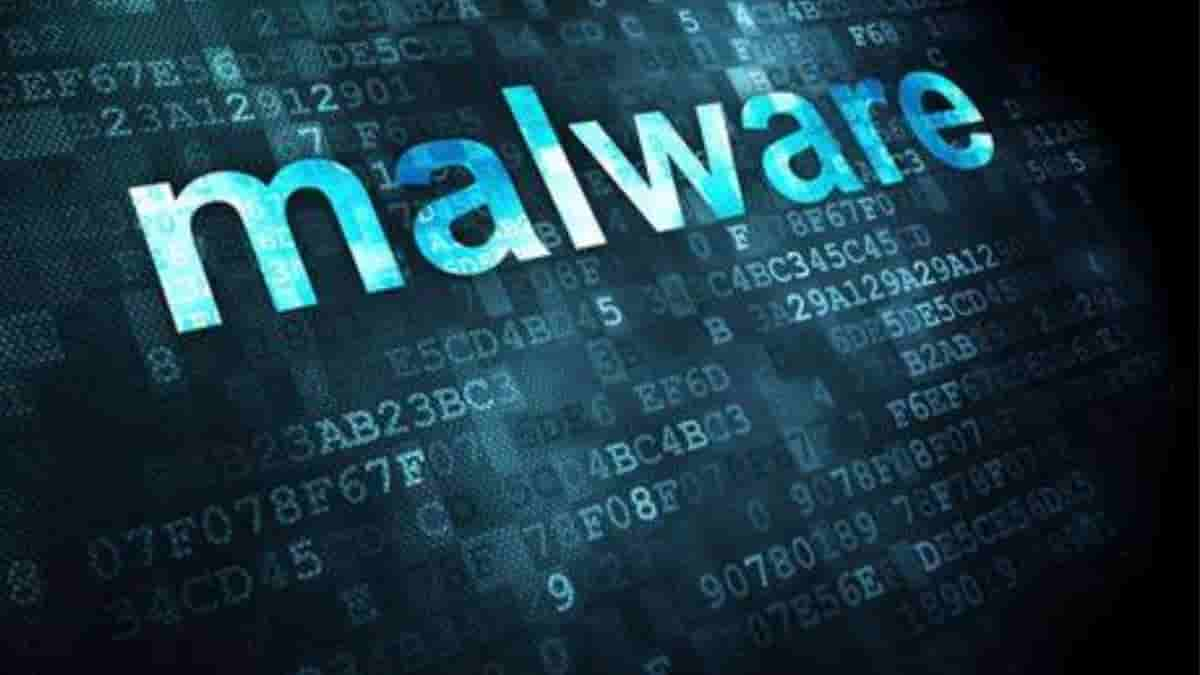
What is BBBW malware?
Bbbw ransomware is harmful computer software. Among the computer files that it targets are documents, presentations, spreadsheets, drawings, archives, databases, images, and other materials that users frequently utilize. Like most ransomware, the Bbbw malware seeks to extort money from computer users by preventing their access to files. The.bbbw file suffix was added to files encrypted with the.bbbw ransomware to change their format and encrypt data using a very complex algorithm. As a result, the common file abc.doc will become abc.doc.bbbw.
How can BBBW Virus infect your computers?
Attackers distributed the Bbbw ransomware through a number of schemes. Spam emails, drive-by download techniques, malicious freeware, cracked software, social engineering ruses, Trojan-Dropper, and dubious advertisements are all ways that this STOP/DJVU malware version might infect a computer.
The text document claims that the user’s information has been encrypted using a key that can only be unlocked with the key. Criminals demand a ransom from their victims by stating that a pricey decryption program is required in order to unlock their data.
To gain the victim’s trust, they suggest sending any of the hacked data that they can decipher. Two or more email addresses are provided to the victims so they can contact the offenders.
The letter from the con artists contains an urgency clause that guarantees the victim a 50% discount on the decryption tool if they contact them before a specific day and hour. What is the value of paying a ransom? is an appropriate question to ask.
Definitely NOT! Even if you pay the ransom, there is no guarantee that they would provide you with the decryption tool. Even if they succeed in doing so, you will be one of their sponsors, and they will use your money to entice more individuals into their web of deceit. Paying a ransom for your data therefore also harms other individuals.
If your computer is Infected by the BBBW malware; follow these steps
– Start your PC in Safe Mode.
– After starting in Safe Mode, download antivirus software and do a comprehensive malware scan to ensure your machine is malware-free.
– Exit Safe Mode after the scan is finished, then permanently delete any infected files.
– You can restore data from Time Machine backups on a macOS device if your computer was infected, or you can utilize Windows’ System Recover utility. You may also perform a factory reset on a Windows (or macOS) device if you want your OS to be cleaner.
– After a computer reset or restoration, you can use the backup to restore your files.

