Now WhatsApp users will be able to hide locked chats behind Secret Code
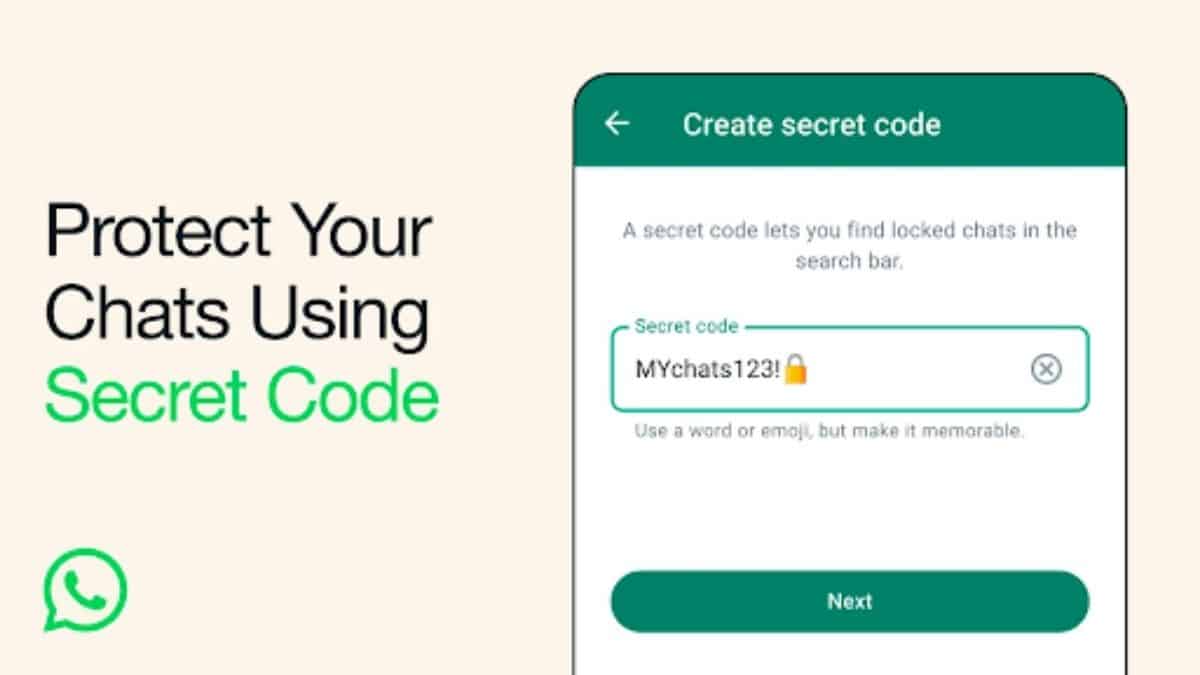
A locked box seems more suspicious than an open one, and a similar sentiment applied to WhatsApp’s earlier Chat Lock feature. This feature allowed users to safeguard their most intimate conversations behind a layer of security, but the problem was that the locked chats were visibly labeled as ‘locked chats’ above all others.
WhatsApp’s recently introduced Secret Code feature resolves this issue by not only securing these chats but also concealing them from unauthorized access. Users can now hide the Locked Chats folder from the chat list, making them accessible only through the input of a secret code in the search bar.
This secret code can consist of letters, numbers, special characters, and even emojis. Users also have the option to display the secret code in their chat list. Now, locking a chat is as simple as long-pressing the chat, eliminating the need to visit the chat’s settings. The update has begun reaching users and will be rolled out more broadly on a global scale in the coming days.

