WhatsApp voice message review is now available to all users, allowing you to review your message before sending it. This is how it goes
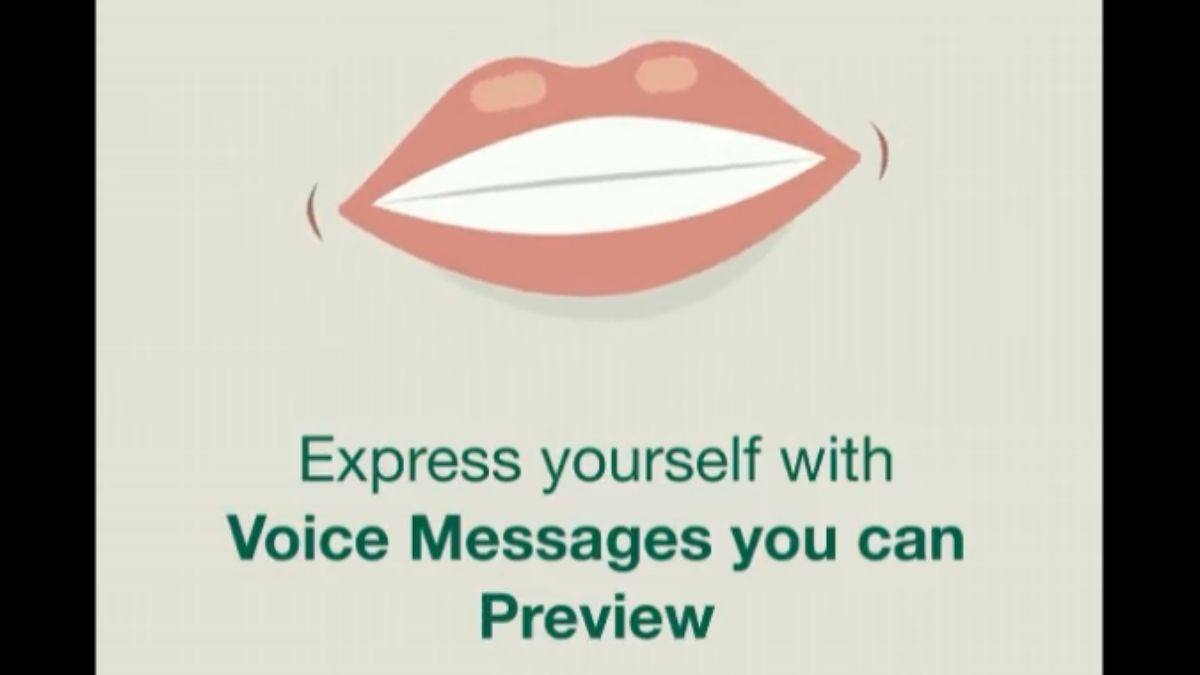
WhatsApp, the messaging software owned by Meta, has received another update for one of its features. This update is for WhatsApp’s voice note function, which allows you to send voice messages to friends or family by holding down the mic button and then releasing it. Your voice note will be delivered as soon as you release it. You may now preview your voice message before sending it to your contacts, thanks to the new feature. There’s also no need to keep pressing the mic button to record it.
The voice message preview feature was announced on Twitter by the instant messaging app. The upgrade essentially allows you to listen to your voice message and decide whether or not the audio is suitable for sending via instant messaging. If it isn’t, remove the audio message and record it again for sharing. Individual and group discussions are both supported by this functionality. It’s also available on Android and iOS, as well as the Web and desktop computers.
New! WhatsApp will now let you preview voice messages before sending pic.twitter.com/VhC72DxvBM
— Matt Navarra (@MattNavarra) December 14, 2021
Step-by-step instructions on how to preview a WhatsApp voice message.
You will no longer need to hold the mic button down to record the voice note, as previously stated.
– You may use your smartphone’s voice message preview feature to begin hands-free recording by simply touching the microphone button in your WhatsApp chats and sliding it up to start the hands-free recording.
– When you install the update, you’ll see an update interface featuring a stop button and a trash can.
– To stop the recording, press the stop button, then press the play button to listen to the recording before sharing it with your contacts. You may also use the update to shift to a specific part of the audio by moving the bar.
– If the audio isn’t suitable for sending to the user, hit the trash icon to remove it and then continue the process to record it again. Otherwise, simply keep hitting the submit button to deliver the recorded voice note.
They’re not mistakes, they’re rehearsals. Now you can preview your voice messages before you hit send. pic.twitter.com/ohnEVrGTvD
— WhatsApp (@WhatsApp) December 14, 2021
The existing feature of recording a voice note and sending it without previewing it will not be affected by the update. To continue using the easy feature of voice note, simply slide up the microphone icon.

