Apple has released iOS 16.0.3 update for iPhone 14 users facing camera problems, Mail not working and low microphone

Apple released iOS 16.0.3 on Monday, about a month after iOS 16 and three days after the iPhone 14 Plus was released. Several iPhone 14 and 14 Pro users were posting it online about the issues that they were facing with the phone. Finally, apple heard the problems and has now released a stable version of the iOS update.
The following are the release notes for the iOS 16.0.3 update.
The most recent update fixes bugs on some iPhone 14 models, such as delayed or undelivered incoming calls and notifications, as well as low microphone volume during CarPlay phone calls. It also addresses camera issues that some iPhone 14 models have had, such as slow launch speeds or unexpected switching between camera modes.
The update also includes non-specific fixes for iPhone 14 models. One change addresses a problem in which a malformed email could crash the Mail app.
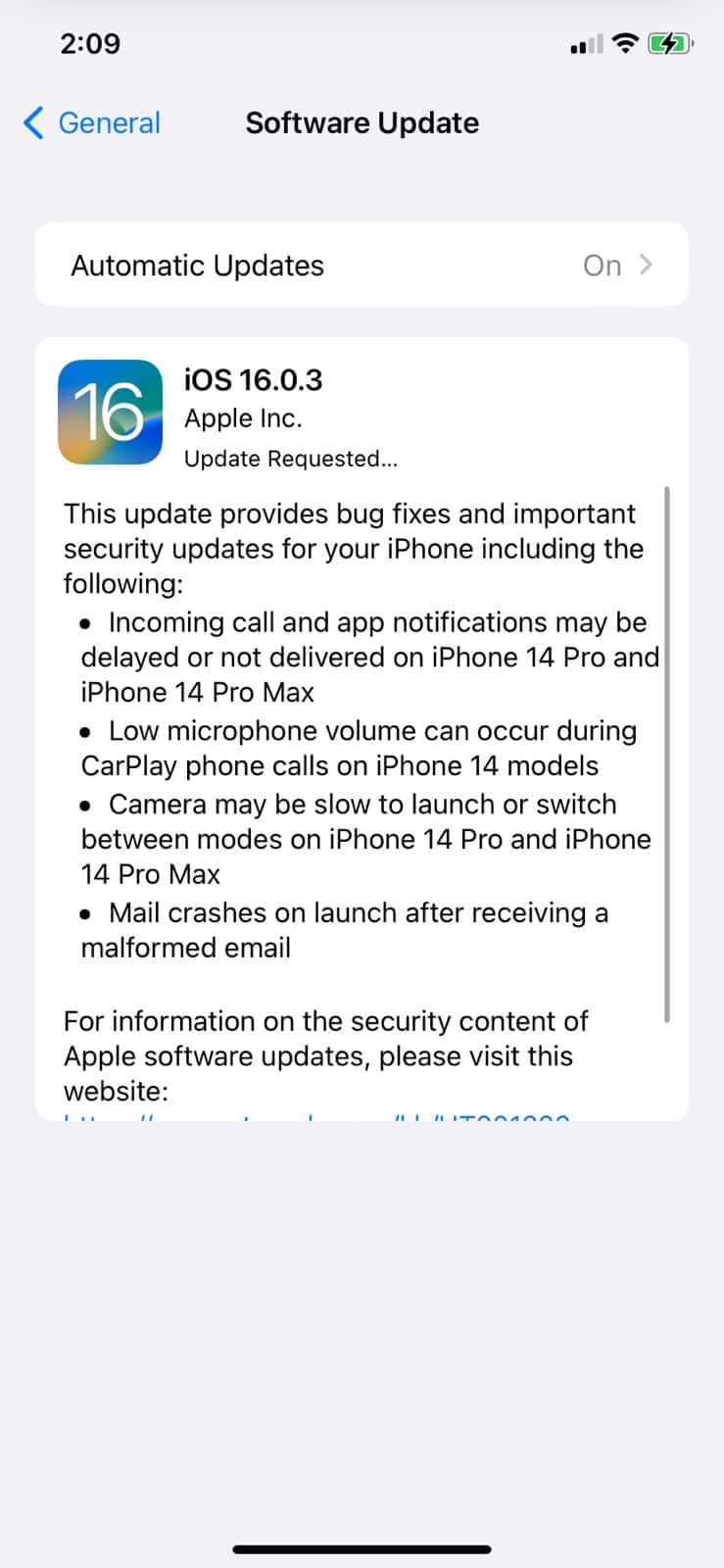
Here’s how iPhone owners can get the update.
1. Go to Settings.
2. Select General.
3. Select Software Update.
4. Click on Download and Install.

