Realme GT Master Exploration Edition 14.0.0.160 update rolled out in China; Realme GT 5 also gets 14.0.0.211 update in China
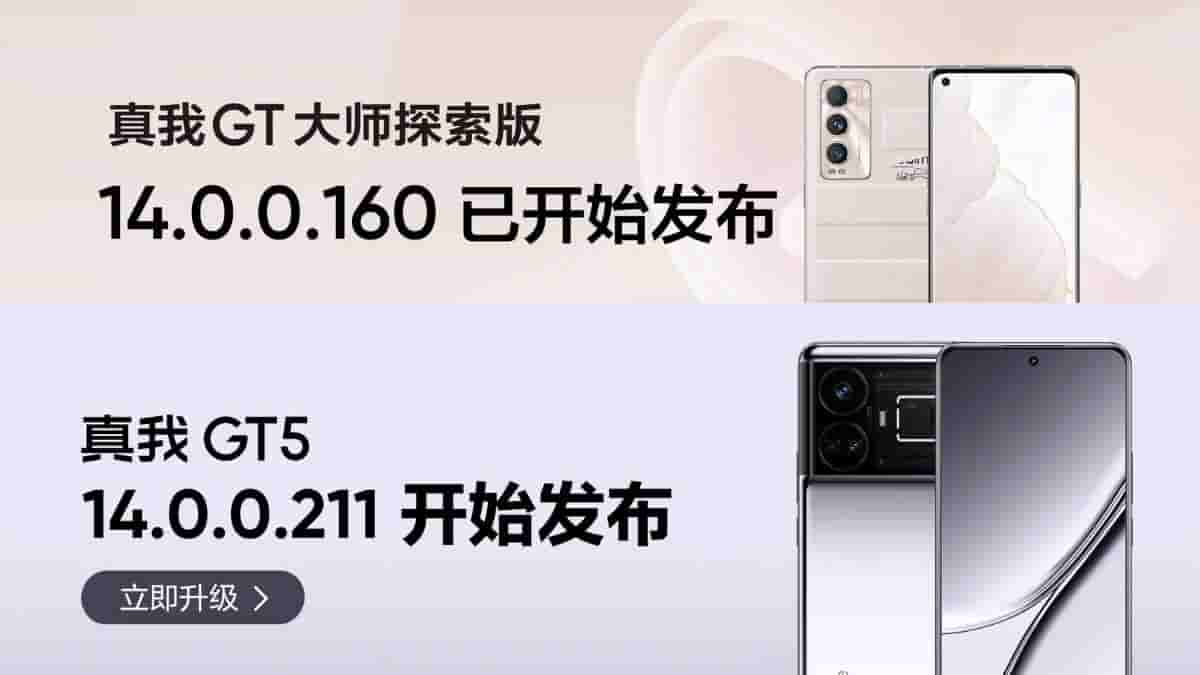
Realme has today officially released a new software update for Realme GT Master Exploration Edition and Realme GT 5 smartphones in the Chinese region. These updates integrate the latest Android security patch and also fix various bugs in the devices. The updates which are being rolled out are Realme UI 5.0 based on Android 14.
Here are the details
Realme GT Master Exploration Edition and Realme GT 5: Software update
Realme GT Master Exploration gets the 14.0.0.160 update in China. This update arrives with various optimizations and bug fixes.
Changelog for Realme GT Master Exploration Edition
System
- Added device action and direction sensor permission settings to restrict applications from calling sensors for shake-to-jump behavior
- Added pop-up prompts for jumping between applications to make every jump knowable and controllable
- Optimize system performance in some scenarios to make your phone run more stably
- Optimize lock screen charging sound effects and animations
- Optimize the rebound animation effect when the lock screen enters the desktop
- Optimize the layout and design of the lock screen password interface
- Optimize Xiaobu’s screen recognition speed
- Fix low probability “Ctrip Travel” crash
Realme GT 5 gets the 14.0.0.211 update in China. The update fixes some known issues of the device and arrives with latest Android security patch.
Changelog for Realme GT 5
System
- Added new information screen fingerprint unlocking function. When the screen is black, if your finger touches the fingerprint area, the unlocking can be completed directly without lighting up the screen, improving the unlocking experience.
- Added device action and direction sensor permission settings to restrict applications from calling sensors for shake-to-jump behavior
- Added pop-up prompts for jumping between applications to make every jump knowable and controllable
- Added calendar month view to display week numbers
- Fixed the issue where adaptive superframe cannot be turned on in some scenes
- Fixed the issue where music may not be played normally after connecting to car Bluetooth
- Fixed the issue of charging being displayed when not charging.
- Fixed the problem of frame locking in some scenes when playing games with super frame enabled.
- Optimize the issue of lagging in some scenes when playing the Naruto game.
- Optimize the information screen display to support QQ music playback information
- Optimize Xiaobu screen recognition startup speed
- Optimize the problem of fast transition animation when opening an application
- Optimize system performance and improve system stability
Safety
- Update Android security patches to February 2024 to improve system security
To ensure that the update is safe for broader roll-out, the roll-out process will be slow and it will take 2-3 weeks for the update to reach everyone. If by chance users come across any bugs or other issues, it can be submitted as feedback via the feedback link given on the update threads.

