Check Out MIUI’s Partial Screenshot Feature and How to Access it
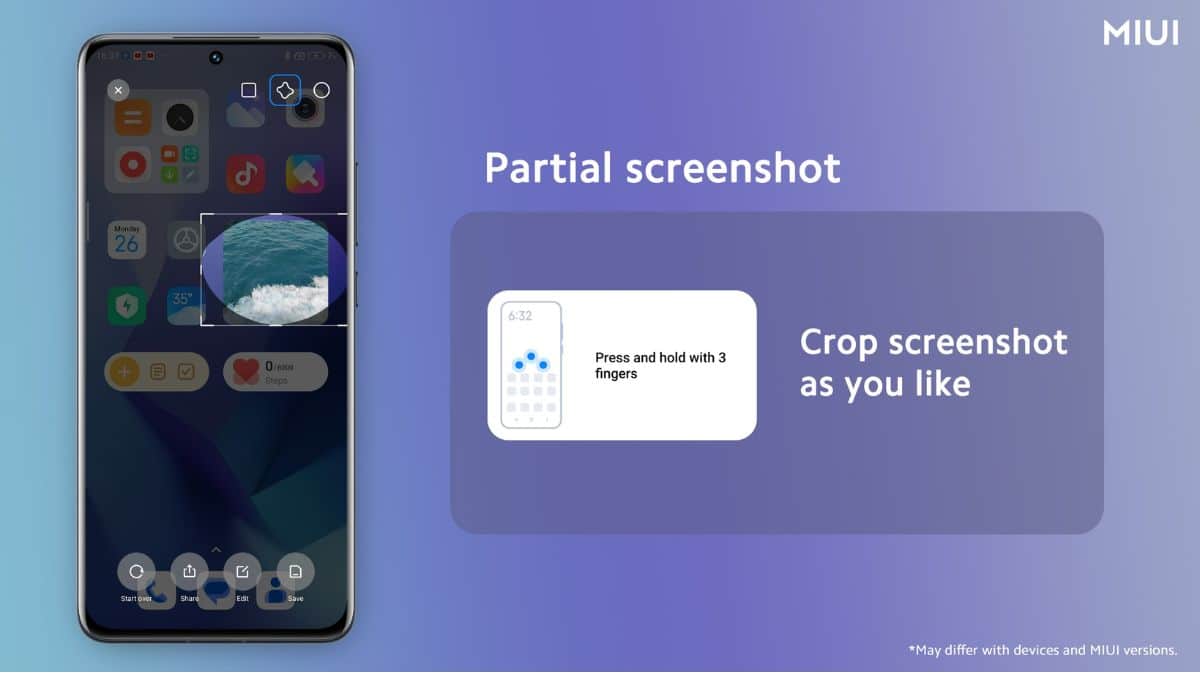
You might have always wondered if there was a feature on your smartphone devices that would allow you to take a screenshot of a particular part of your screen instead of the whole screen in total. Is that a “yes”? Most of us indeed have.
To execute what we have in mind what is usually done is, we take a screenshot of the whole screen and then crop it. Few of us also might be relying on a third-party application to perform such a function on the device. There is just one thing to add, the whole process, be it the former or the latter, simply takes a lot of valuable time.
Xiaomi’s MIUI has brought a permanent solution to this by offering its users a partial screenshot option enabling its users to crop a particular part of the screen in between the process of taking the screenshot, similar to the way screen snip works on a Windows PC, saving its users’ precious time.
Didn’t know about the feature? Here’s how to access it on a Xiaomi smartphone device running on the MIUI custom user interface.
MIUI Partial Screenshot Feature
If you are a Xiaomi smartphone user go to the device’s “Settings” and find “Additional Settings”. Tap on it and then select “Gesture Shortcuts’, there enable “Partial Screenshot”. Enabling the feature you are all set to go, simply press and hold three of your fingers on the screen and the partial screenshot option will be triggered. Crop the area you want to take a screenshot of and then press on the save icon. The cropped/partial screenshot will be saved to your device.
【MIUI Class】Simply press and hold with 3 fingers to trigger the partial screenshot.
💡How to enable it?
1. Go to "Settings"—>2. Find "Additional settings" —>3. Click "Gesture shortcuts"—>4. Click "Partial screenshot". #miui14 #Xiaomi #partialscreenshot pic.twitter.com/ioKGB86IsE— MIUI (@miuirom) July 10, 2023
It should however be noted that the feature may not be available on certain Xiaomi smartphone devices or on a few versions of MIUI.

