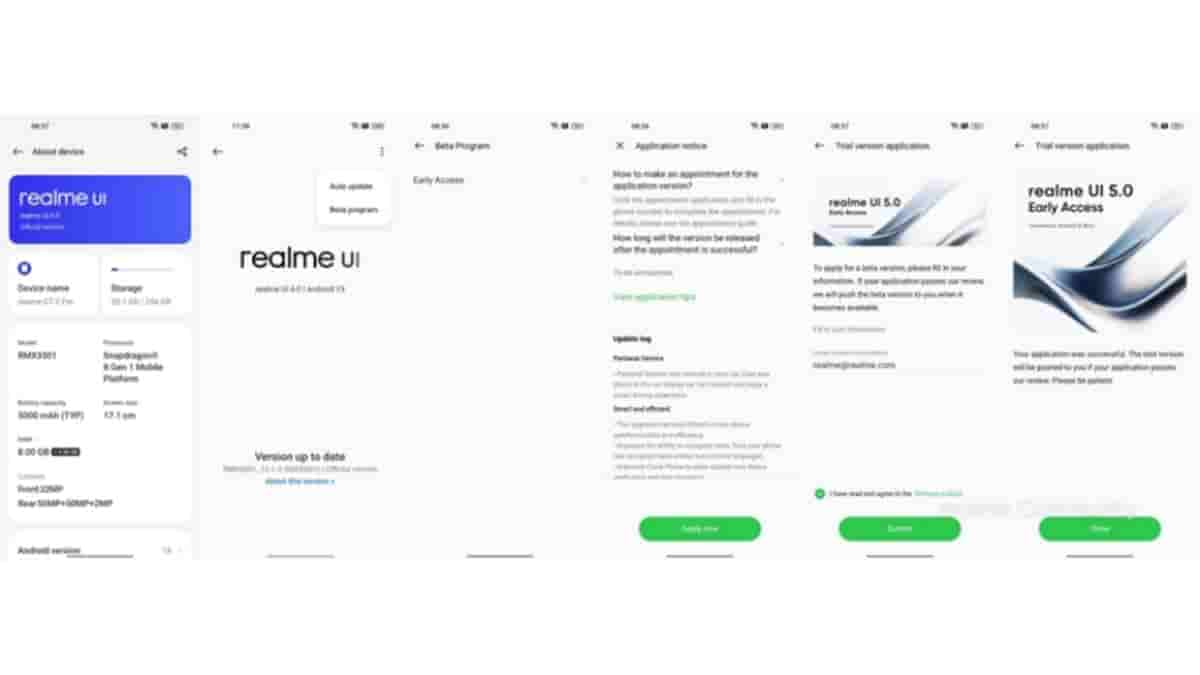Realme UI 5.0 Open Beta enrollment officially starts for Realme GT Neo 3 and Realme GT Neo 3 150W

The smartphone brand Realme has today announced the enrollment of Realme UI 5.0 Open Beta version for its two smartphones- Realme GT Neo 3 and Realme GT Neo 3 150W. This Open Beta program will let the users of these two devices experience the all-new Realme UI 5.0 based on Android 14 before its official release.
Realme GT Neo 3 & Realme GT Neo 3 150W: Realme UI 5.0 Open Beta Program
The application channel has opened starting today and the applications will be selected in batches. The Open Beta version for Realme GT Neo 3 arrives with build number RMX3561_14.0.0.92 (SP01EX01) and for Realme GT Neo 3 150W, it arrives with build number RMX3563_14.0.0.92 (SP01EX01).
Before applying for this program users need to keep in mind that this is an early software and hence there may be bugs and some apps may not function properly. Two of the known issues are- when using floating windows, sliding the desktop may not work but users can fix this issue by pulling down the status bar and Glance Lock-screen is not available in Relame UI 5.0 Early access version.
Changelog
Pantanal Service
- Adds Fluid Cloud, a way of interacting with morphing forms that allows you to view up-to-date information at a glance.
Performance optimisation
- Improves system stability, the launch speed of apps, and the smoothness of animations.
Aquamorphic Design
- Upgrades Aquamorphic Design with a natural, gentle, and clearer colour style for a more comfortable colour experience.
- Adds Aquamorphic-themed ringtones and revamps the system notification sounds.
- Improves system animations by making them even smoother.
User Care
- Adds a carbon tracking AOD that visualizes the carbon emissions you avoid by walking instead of driving.
How to apply for this program?
- Ensure your realme GT Neo 3 | realme GT Neo 3 150W has at least 60% battery.
- Update your device to the required UI version: RMX3561_13.1.0.800(EX01), RMX3561_13.1.0.730(EX01) for realme GT Neo 3 and RMX3563_13.1.0.800(EX01), RMX3563_13.1.0.730(EX01) for realme GT Neo 3 150W.
- Enable Developer Mode (Settings > About device > Version > Version Number > Tap version number seven times).
- Apply for Open Beta via the Software Update Application channel (Settings > About device > Click on the “realme UI 4.0” banner at the top > Click on the three dots in the top right corner > Beta program > Open Beta > Apply Now > Submit your details and complete the application).