Here’s the Google Extension Starter Kit which will Enable Users to Do More on Chrome
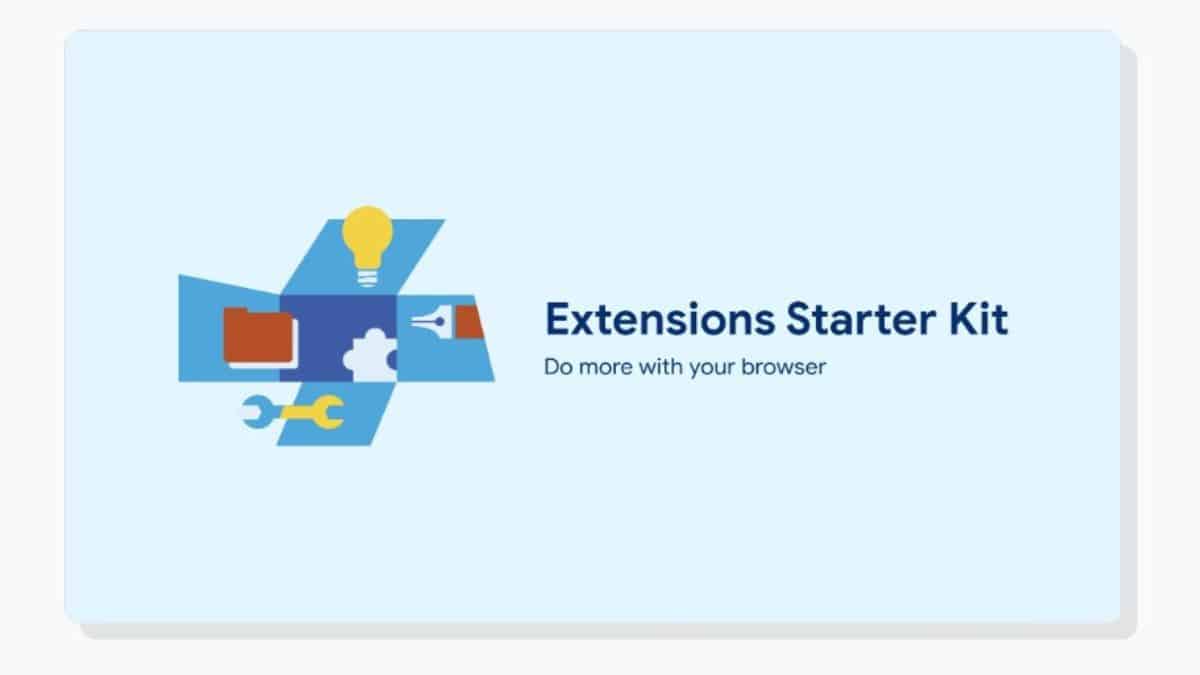
Have you been enjoying using Google Chrome with all the personalization and other AI-integrated added features that have been made available recently? What if you could do even more with Chrome? Well, you can with Google’s Extension Starter Kit.
Here are a few of the Chrome extensions that are sure to be of great help to you.
Google Translate
Google Translate extension has been on the Chrome browser and many of you might be using it on a day-to-day basis to translate things or maybe even to translate an entire web page. This unique extension widens your scope of search, tackling any language barriers that arise.
Honey: Automatic Coupons & Rewards
Honey from PayPal is another useful extension that will help you to save some money in your pocket. It is also reported that Honey users save upto £107 on a yearly basis and the same can be for your case too if you use the Honey extension.
On setting up Honey as a Chrome extension, it will help find the best deals and will search and find coupons and promo codes enabling its users to save a lot on their online purchases and this is not it. On shopping with the help of Honey, users will also be able to receive Honey Gold Rewards which can be exchanged for Gift Cards.
Zoom Chrome Extension
Zoom cloud meetings were perfect lifesavers at the time of the pandemic and it still is now. With Zoom Chrome Extension, Chrome users can easily schedule a Zoom meeting via Google Calendar and even start an instant meeting without any issues. Participants also will be able to join with ease as the Zoom meeting is scheduled via Google Calendar and a single click is all it takes.
Save to Google Drive
It isn’t necessary to mention how important and useful Google Drive is as most of you are already users of it and have backed up most of your files to it. The Save to Google Drive extension which is a part of Google Drive is also really helpful as it will enable Chrome users to very easily save web content and web screenshots to Drive. On right-clicking on the webpage, the pop-up window will have the Save to Google Drive option, once the extension is added. With Save to Google Drive easily backup images, videos, HTML5 audio, and documents and even save web pages to Drive.
Momentum
With the Momentum Chrome extension, users will always be focused and productive and will never leave out any of their important tasks behind. Wondering how? With Momentum, Google’s new tab page will be replaced with that personal dashboard that will bring new wallpapers to the page along with powerful mantras and quotes each day. Users can also type in their tasks and the extension will remind you of when to start without letting you forget it.
Print Friendly & PDF
This extension will also save a few of your money that is usually gone for wasting ink to print unwanted ads, navigations, and such useless things that are always present on a web page. With Print Friendly & PDF, once users hit print, the extension will optimize the page for you, excluding and removing all the unwanted elements and only keeping what is necessary. Don’t want to print, well you can even save it as PDF.
Todoist Chrome
Todoist Chrome as of now is the best to-do list manager as per what The Verge has mentioned and has over 60 app integration with it. Never miss out and always stay organized with the Todoist Chrome extension.
Tab Manager Plus for Chrome
Tab Manager Plus is the number one tab manager that you will find for your Chrome. With the extension, easily manage your tabs, have a full view of them, and even find duplicate tabs which will help in limiting the number of tabs on Chrome. It also supports an incognito mode along with many other added features.
Grammarly
A writer, student, teacher, manager, or from any other profession, Grammarly is not to be missed. With the Grammarly extension, Chrome users can instantly check spelling, grammar, and punctuation and it might even recommend the best possible construction that is sure to leave your readers stunned.
Screencastify
As of Google, Screencastify is the number one screen recorder for Chrome that will enable users to easily record, edit and share video with others and that too in seconds. With the platform’s simple and powerful tools, anyone can be a creator and make content on their own.
Volume Master
Is the audio that you are listening to very low in sound? Doesn’t raising the speaker’s voice to 100% help? This extension will help you.
Volume Master is the perfect audio assistant for you, if the volume of the audio or video file is not loud enough for you to perceive. With Volume Master, you can boost the system voice to upto 600% percent and any feeble audio files will be perceivable.
Awesome Screenshot
Awesome Screenshot is another extension that will help users in capturing screenshots and that helps in screen recording, but this is not what makes Awesome Screenshot the best. It will help you capture the entire conversation from ChatGPT chats. You heard it right. Try it out for yourself.
Save to Pocket
Save to Pocket can help Chrome users to save absolutely anything from a web page with just a single click on the “Save to Pocket” icon and, what has been saved can be easily accessed on any of your devices whenever you want them at your fingertips.
Click&Clean
Another useful Chrome extension that can help you easily clear browsing history, clear cache, manage cookies, track online activities, and many more with just a single click. The extension will also ensure the device’s safety from malware and users can browse without worrying about anything and absolutely nothing will mar your experience with Chrome.
Leaf: Simple Notes
Want to take quick notes or jot down something important, Leaf should be a must extension on your Chrome browser. The simple platform will enable users to save quick notes which can be later viewed. Soon it will also be supporting cloud functionality.
Microsoft365
This Chrome extension can be treated as the most important and must-have extension in the Extension Starter Kit. Users can easily view and edit their document files, be it a Word file, Excel file, or PowerPoint file, and with just the Microsoft365 extension and without having to install Microsoft365, Chrome users can do more than what they have ever expected.
So don’t forget to check out these extensions in the Extension Starter Kit and do more with Chrome with the help of these extensions.

