These AI Backed Feature Of Microsoft Edge Might Convince You To Switch To Edge
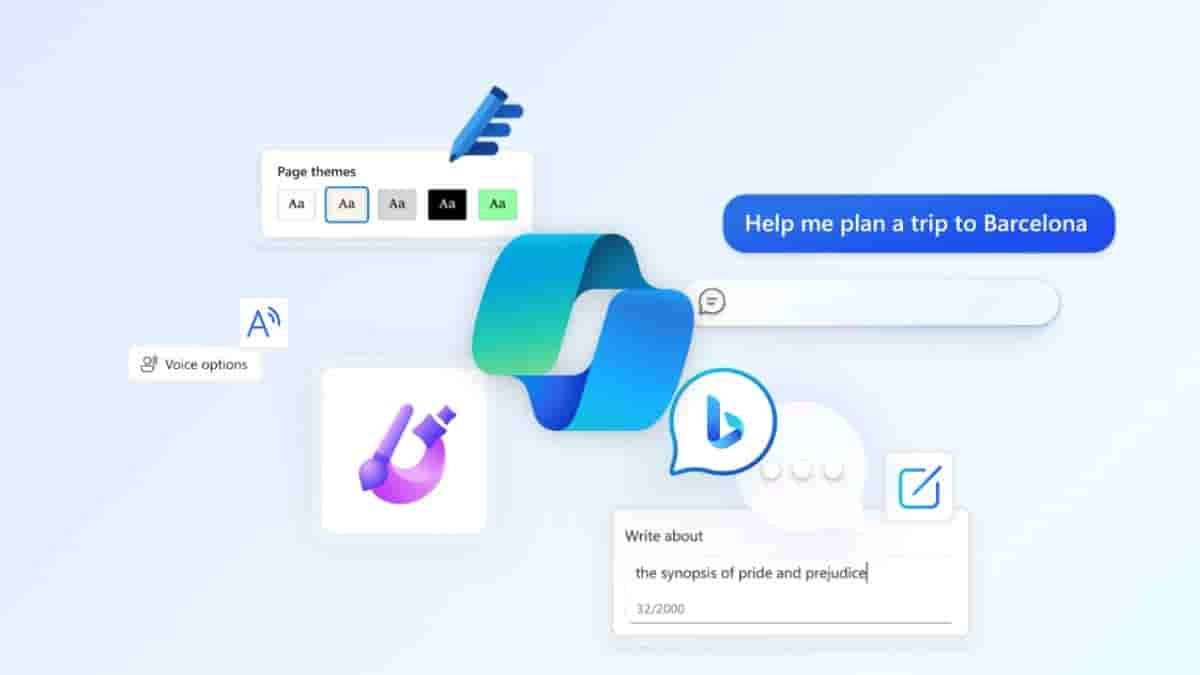
Microsoft Edge which is being portrayed by the company as an AI browser on multiple platforms has once again got some new AI-backed features thus increasing the productivity of a user. These features not only let you search more specifically but also let you write emails and letters using AI, and do more. Let’s get to know about these features in detail.
Get more relevant responses from the copilot
Now you can chat with copilot in Edge and ask a question from it deciding whether you want it to respond using context from “this page” that you have opened or any other “relevant sources”. This makes sure that you get a response from the page from where you want thus making it easy for you to make the decision.
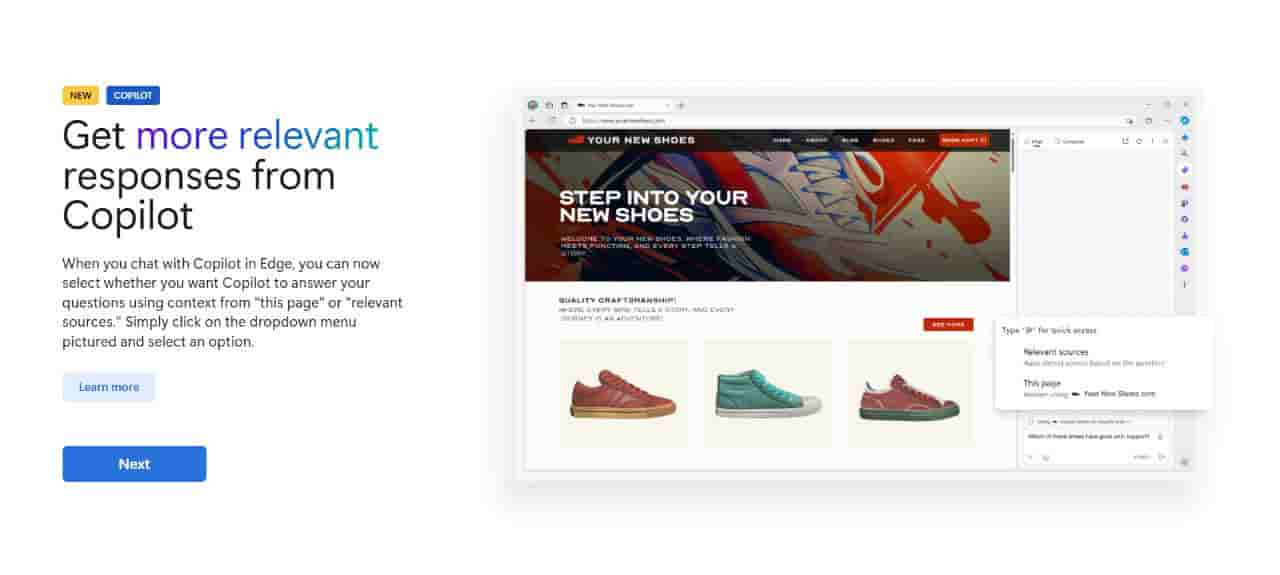
Create writing drafts with AI
In case you are writing a mail, blog post, or a para for an article or report and are short of ideas this feature can help you to frame it as you want. Once again you just need to tap on the Copilot icon on the side and go with the “compose”. This will bring you a short box where you can tell in a few words about the content that you want to write. It’s more like giving a prompt to a bot and thereafter you need to specify a few things including tone, format, and length. As soon as you click on “Generate Draft” a preview appears to you in a box that you can simply paste wherever you want.
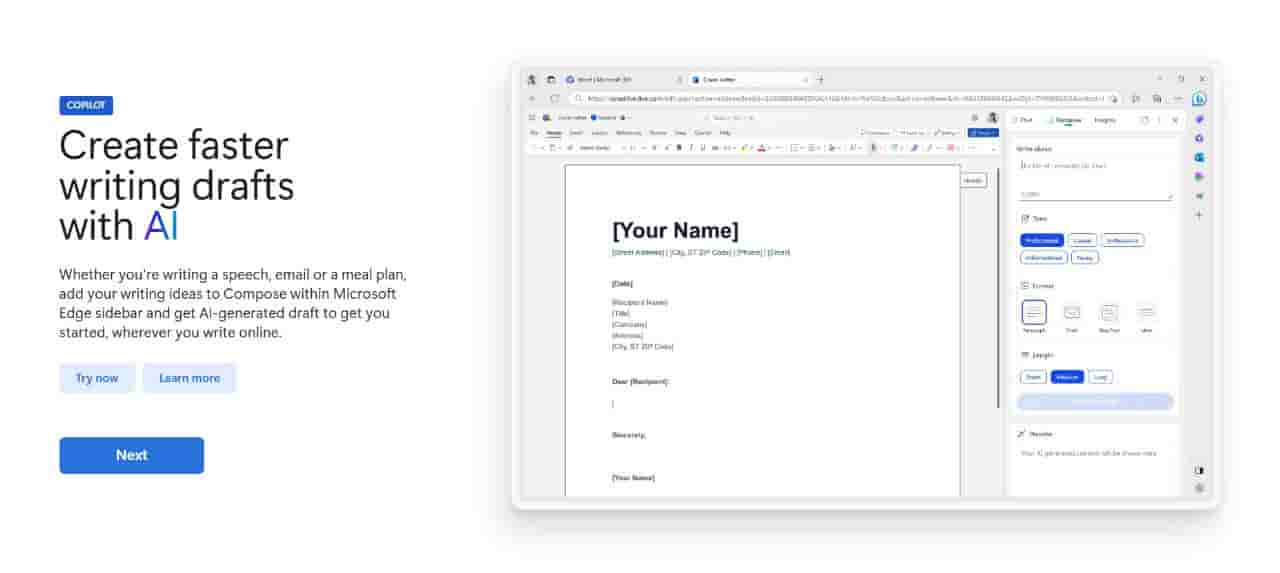
Upload from mobile
With Microsoft Edge, you get the freedom to upload a file from your PC right to a website on your PC. This is super easy because as soon as you go ahead to insert any image or file you get the option of Mobile upload. Here you will have to ensure that both are connected to the same network. You get a scanner on your PC that you scan through mobile and thereafter you can select the files that will directly be inserted to the website.
These are not the only AI-backed features that you are going to have access to on Microsoft Edge. Features like an AI theme generator, Copilot in the sidebar, auto-named tab groups, and text prediction are also there that are definitely going to boost your productivity.

