Top 5 Coding software that you must have
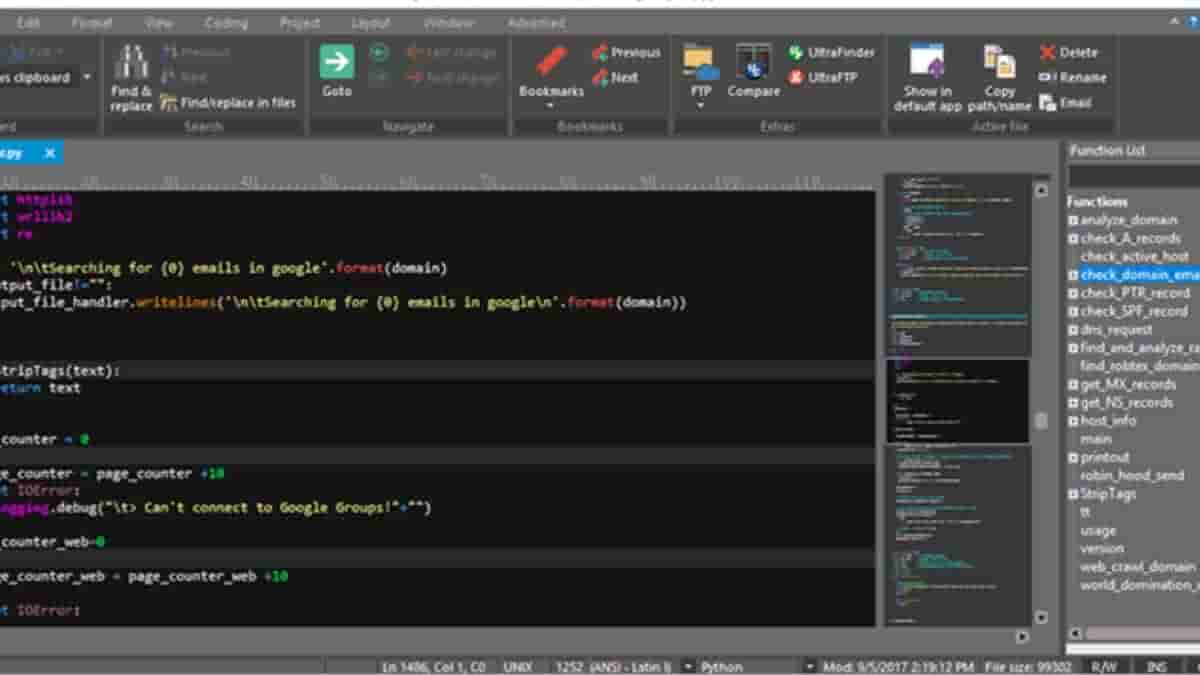
Code editors, often known as source code editors, are pieces of software that are specifically designed to assist engineers with coding. These are text editors with added features for managing and editing code. It can be used independently or as part of an IDE.
Code editors are language-specific programming tools. Some editors support only one or two programming languages, whereas others support several. Based on language support, it can provide suggestions and highlights.
Structure editors are a form of the coding editor or the functionality that is contained in the editors. Structure editing is a technique for modifying the structure of code based on the syntax tree. The syntax tree is simply the structure of code written in a programming language. The code is not compiled by the code editors. It only lets you write and edit source code.
Have a look at the top coding software:
Ultra Edit

Because of its performance, flexibility, and security, UltraEdit is an ideal choice for your primary text editor. UltraEdit also includes an all-access package, which includes a file finder, an integrated FTP client, and a Git integration solution, among other things. The main text editor is a very strong text editor that can easily handle enormous files. The premium version includes a free upgrade to all future versions as well as the standard UltraEdit text editor.
The best features are:
- Large files can be loaded and handled with unrivalled power, performance, startup, and file load.
- Beautiful themes may be used to customize, modify, and re-skin your entire program – not just the editor!
- Complete OS integrations, such as command lines and shell extensions, are supported.
Pros:
- Find, compare, replace, and search within files at lightning speed.
- With a fully integrated file comparison, you can quickly identify visual discrepancies between your programs.
- Access your servers and open files directly in UltraEdit using the Native FTP / SFTP browser or the SSH/telnet terminal.
- You have extra editing options with the built-in hex edit mode and column editing mode.
- Using the built-in managers, you can quickly parse and reformat XML and JSON.
Atom

GitHub creates the Atom, text, and source code editors. It is an open-source utility that may be used as an IDE.
Features:
- It includes a package manager.
- It offers intelligent auto-completion features.
- You can compare data by opening the tool in various panes.
- It allows for cross-platform editing.
- It has more features for finding and replacing text, as well as searching files.
Pros:
- Simple to use.
- It has several unique developer tools.
- The UI is simple to modify.
Sublime Text

The sublime text editor is for Windows, Linux, and Mac.
The following is the list of supported languages:
| ActionScript | AppleScript | ASP | C | C++ |
| Python | YAML | TCL | PHP | Clojure |
| R | XSL | Shell Script | Lua | CSS |
| Rails | XML | Objective-C | HTML | Go |
| Scala | SQL | Makefile | JavaScript | Java |
Features:
- It is capable of detecting and highlighting syntax problems.
- It may generate an index for each class, method, and function across the entire project.
- Smart options for opening files, jumping to symbols, and so on.
- It allows you to edit numerous lines at the same time.
- Almost anything may be customized using a JSON file.
Pros:
- You can pick and edit many lines at the same time.
- Beginners will find it simple to use.
Notepad++

Notepad++ is a source code editor that works on Windows, Linux, and UNIX systems. It can also be utilized on a Mac with the help of a third-party tool. The most recent version is 7.5.8.
Features:
- It facilitates the recording and playback of macros.
- It has several features for the convenience of use, such as adding bookmarks, locating and replacing tasks, auto-completion, and syntax highlighting.
- For Multi-Document, it provides Multi-View and Tab interfaces.
Pros:
- There is a spell check option.
- Beginners will find it simple to use as well.
- GitHub provides excellent community support.
Brackets

Brackets is a text editor used for web design and development. It is an open-source application. Its most recent version is 1.13. It is compatible with Windows, Linux, and Mac OS.
Features:
- It is expandable.
- It’s both light and forceful.
- Brackets include the ‘Live Preview’ tool, which allows you to instantly preview changes made to your CSS or HTML in your browser.
- It offers Inline Editors.
Pros:
- Provides new features and bug fixes through regular updates.
- Easy to customize.
- You can preview the code which is going to establish the connection.

