Passkeys can now be used to sign-in to apps and websites on your iPhone and other Apple devices
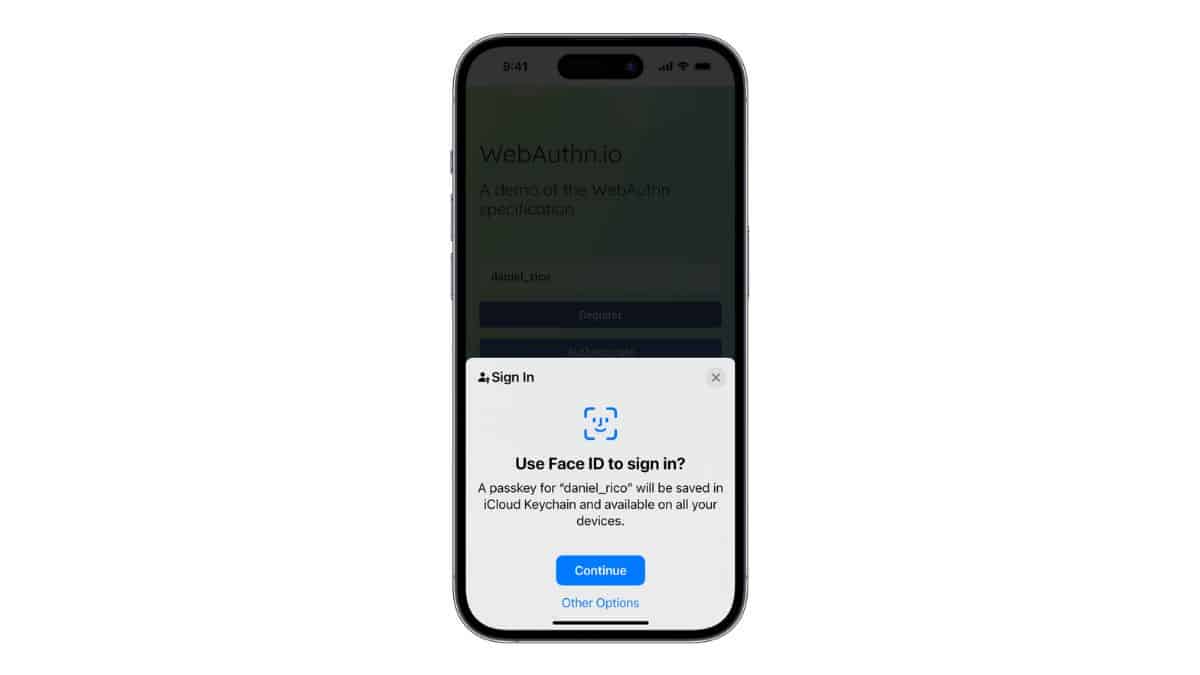
Apple iPhone users can now on start using passkeys instead of passwords to sign in to supported apps and websites. Passkeys are said to be more secure and reliable than passwords.
Read more about it below.
Passkeys – More Secure and Reliable
Apple devices are known for being secure and safe when compared to other devices and adding one more layer of security, iPhone users can now start creating passkeys and use them to sign in to apps and websites that support them.
In comparison to passwords, passkeys are more secure and reliable. It is generated uniquely on every account and has very little chance of being made vulnerable to phishing. It will also work on other Apple devices that have been signed in with the same Apple ID.
Similar to passwords, passkeys are also encrypted and are stored in users’ iCloud Keychain. No one will be able to know your passkey as they won’t be visible to anyone, and this includes Apple.
Users who are interested in trying out Apple’s passkey would need devices that run on iOS 16, iPadOS 16, macOS 13, and tvOS 16, or their later versions. It must also be ensured that iCloud Keychain and two-factor authentication are enabled.
Here’s how to set up passkey
Apple iPhone users in order to set up a passkey will have to first visit an application or website that supports passkeys and then go to the sign-in page.
If you already have an account, log in and then direct yourself to the account settings or management screen. If you want to create a new account, tap on the link given for setting up a new account and then follow the necessary steps.
Once you get to see the option to save passkeys, simply press continues and there, you have created the passkey which will be saved on the “Passwords” menu in “Settings”.
If by chance users want to change their passkey due to any reason, they just have to create a new passkey to replace the previous one.

