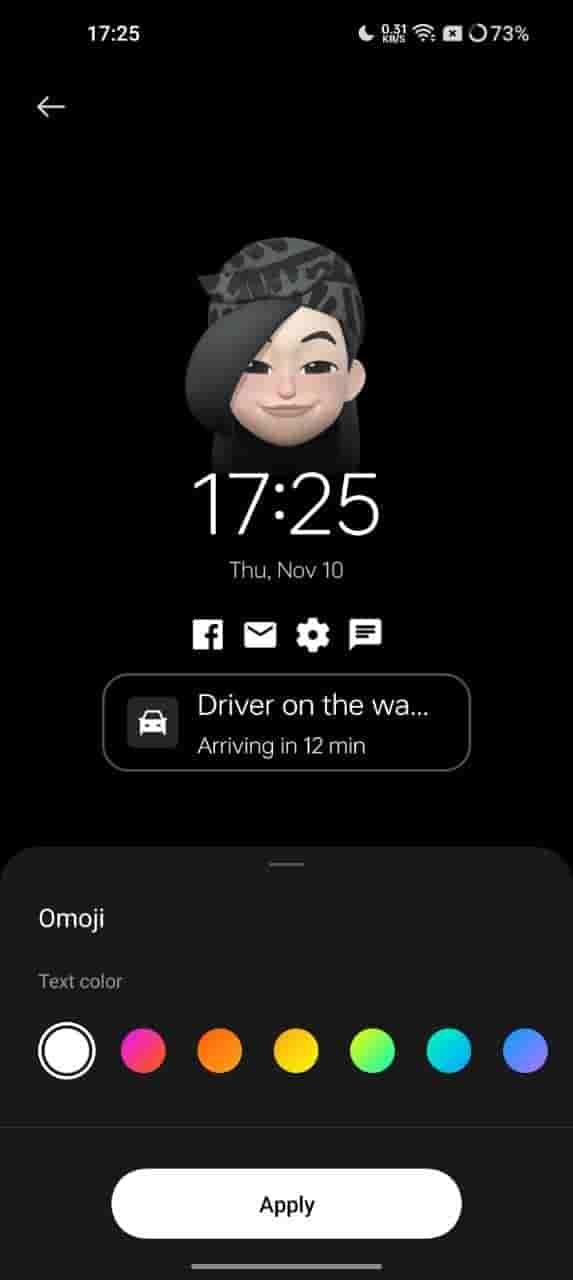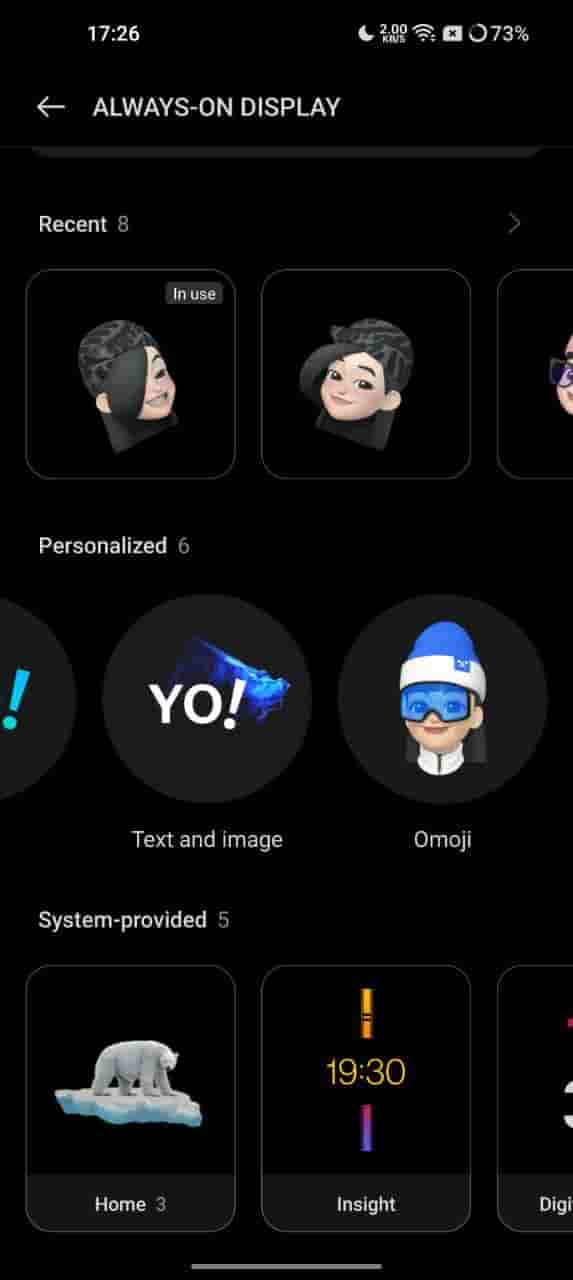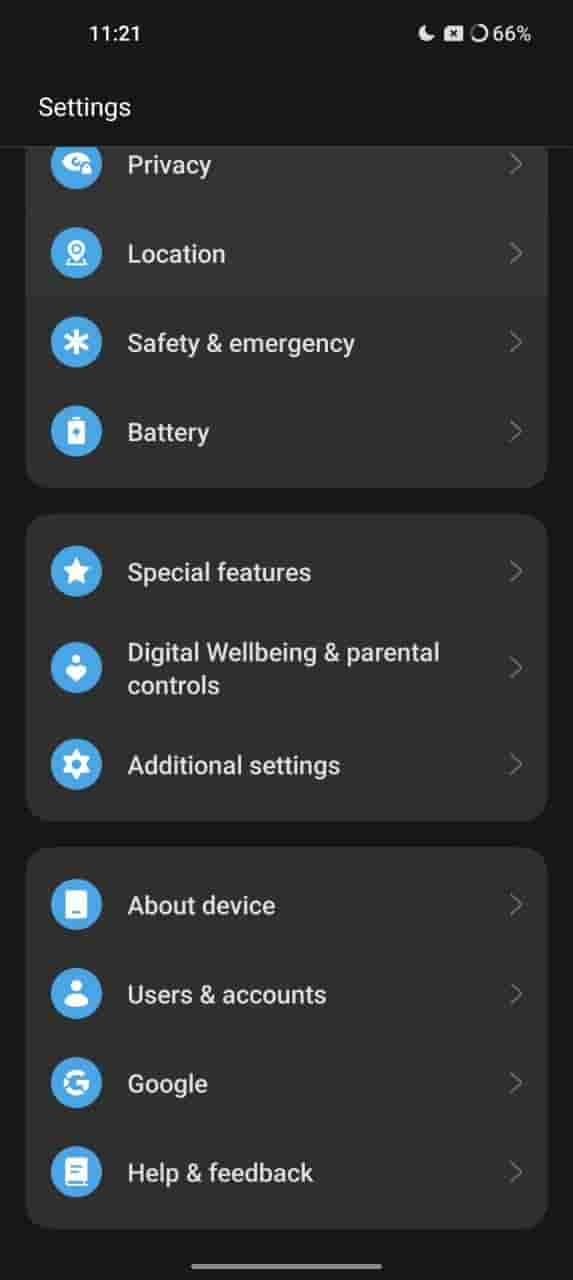Give your OxygenOS 13 OnePlus phone a funky look by adding Omoji to Always-on Display – Know how to apply

OnePlus OxygenOS 13 provides you with stylish and funky features and the new Omoji feature is one of them. Learn how to add Omoji to Always on display with the OnePlus OxygenOS 13 version.
After applying the feature, there will appear a smiley face Omoji sticker on your display, kind of like Bitmoji on Snapchat. The GIF can be created by you and can be placed at Always on Display.
The OnePlus phone’s Always-On Display feature offers a number of tools to glam your OnePlus phone.
Learn with steps on how to enable and create the Omoji sticker on your OnePlus phone:-
- Open Settings options
- Click on Style & WallPaper menu
- Click on Always-On Display
- Under the Personalized option, you will find Omoji at the end of the list.
- Tap on Omoji
- Personalize your Omoji.
- After selecting, Tap on Apply.
Check the screenshots to understand better:-
The Omoji is now the companion of your device.