Apple’s New Rapid Security Responses Update to iPhone, iPad and MacBook Devices
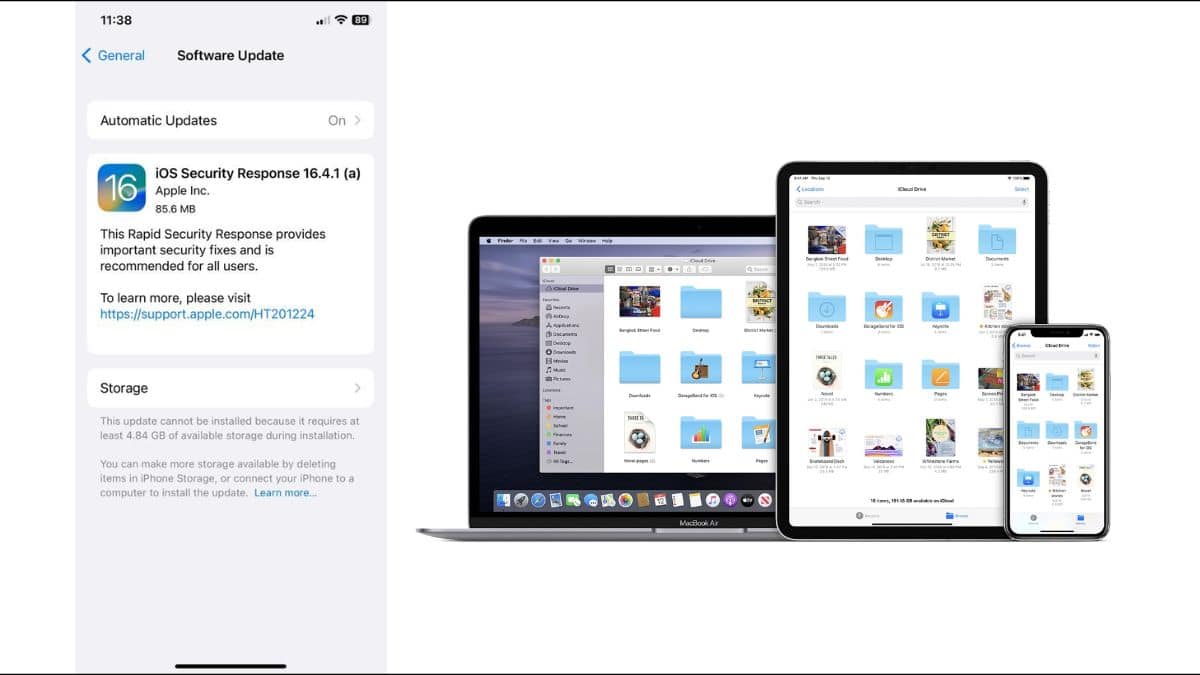
Apple has started to roll out its Rapid Security Responses update to its various iPhone, iPad, and MacBook devices. The update is intended to deliver important security updates to the devices and to tackle any issues that remained unknown in the device.
Read more about it below.
Apple’s Rapid Security Responses Update
The Rapid Security Responses update is a new type of software update that Apple has currently started to roll out. The new update is intended to offer its users important security updates and improvements and is rolled out in between two software updates, making sure that an issue or a flaw that was caused by a previous update gets fixed even before the next software update is made available.
Many issues, that may or may not have been noticed by its users or which had remained unknown will also be fixed with the Rapid Security Responses update.
The update as mentioned has been rolled out to several Apple devices which operate on the latest versions of the iOS, iPadOS, and macOS operating systems. The devices should run on iOS 16.4.1, iPad 16.4.1, or macOS 13.3.1, in order to receive the update.
After the update, the device’s software version number won’t change, but a letter will appear on its right in brackets. For example, after the Rapid Security Responses update on the iPhone, the device will be updated and will get the software version number of iOS 16.4.1 (a).
Here’s How to Enable Automatic Rapid Security Responses Update
Users of the iPhone or iPad device will have to go to the device’s “Settings” then select “General”, head to “Software Updates” from there, and then enable “Security Responses & System Files”.
For MacBooks, users should go to “System Settings” from the Apple menu and then select “General” from the sidebar. Select “Software Updates” on the right and then tap on the “i” button that is next to “Automatic Updates”. Ensure that “Install Security Responses and system files” is turned on.
Once the automatic update is turned on, the device will get automatically updated and if a restart is necessary, the device will prompt its users to do so.


