Truecaller Introduces Live Caller ID for iPhone Devices: Here’s More About it
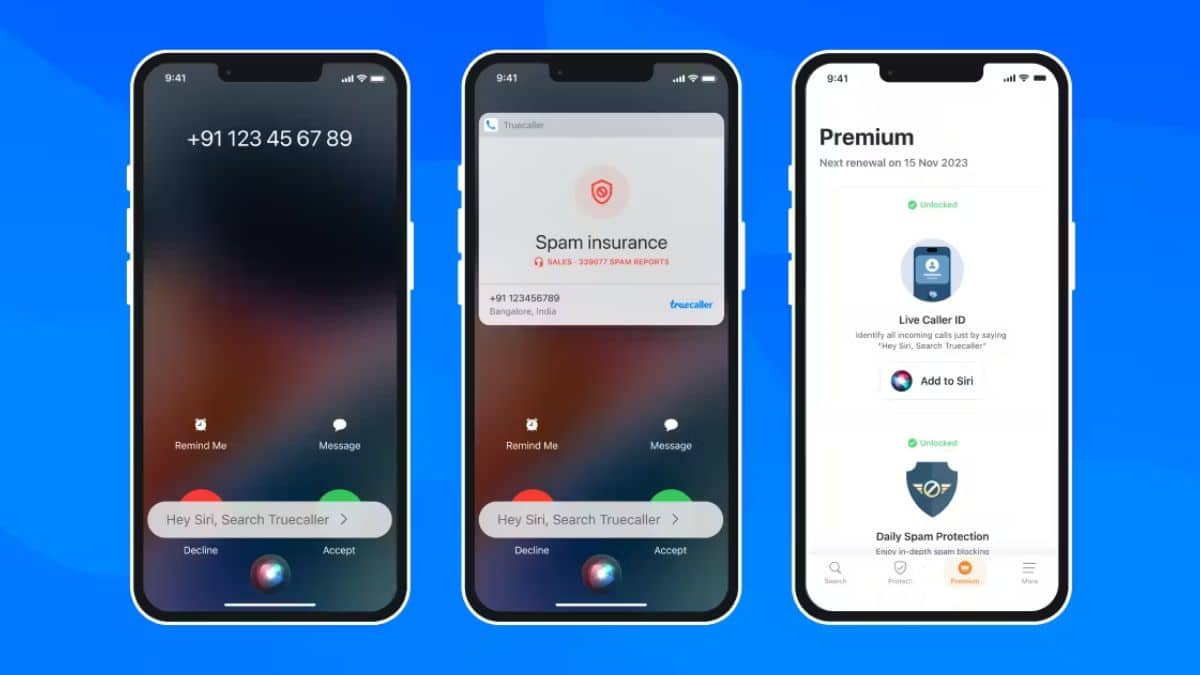
It might really get difficult when a call arrives from an unknown number and you are stuck in a dilemma regarding whether to take the call or not. Truecaller’s Live Caller ID have always performed the job to identify spam and other fraudulent calls for its users and now, the Swedish company has introduced the feature to its iPhone users as well.
Read more about it below.
Live Caller ID for iPhone Devices
The Liver Caller ID which has been introduced in iPhone devices works with the help of Siri, Apple’s own virtual assistant. While receiving a call from an unknown number, users will just have to say “Hey Siri, search Truecaller” while ringing and Siri will get the information for you and will display it on the phone’s screen in just a second’s time.
With this new feature that is currently available on Apple’s iPhone devices, users will be free from the fuss they’ll get into while checking through the phone to find out who is calling.
It should also be noted that this feature will only be available to users who have subscribed to Truecaller Premium and will work making use of Siri Shortcuts and App Intents.
Speaking of its benefits, this new feature introduced to iPhone users is very convenient and will save their effort and time, at the same will ensure safety them from spam callers and and other fraudulent callers.
Here’s how to setup the new feature on your iPhone
Users will have to go to the Truecaller app and visit the Premium Tab where they’ll find an option “Add to Siri”. Tap on it and then allow access to Truecaller. It is better to select “Always Allow” to avoid prompts to appear again asking for permission.
After setting up Siri shortcuts, now all you’ll have to do is say “Hey Siri, search Truecaller” while receiving a call and Truecaller and Siri will together to do the job for you and identify the caller.


