How to Buy Printer from Amazon

Printers have become an essential piece of equipment for home offices as more individuals work from home. While most companies have a single printer for a team or group of employees, this is not the situation for those who work from home. In the latter case, a printer is required to meet all of one’s printing demands.
While most printers can print basic documents, there are several models that have specific goals. Some high-end printers are specifically intended for photo printing. When looking for the best printer for home usage, a buyer should keep his or her demands in mind. As a result, it is advised to get the best printer for office use. It can handle any printing job you throw at it.
Nowadays buying everything online is the easiest task one can do. To buy a printer from Amazon, follow the steps below.
1. Open your Amazon app, and type printer in the search box.
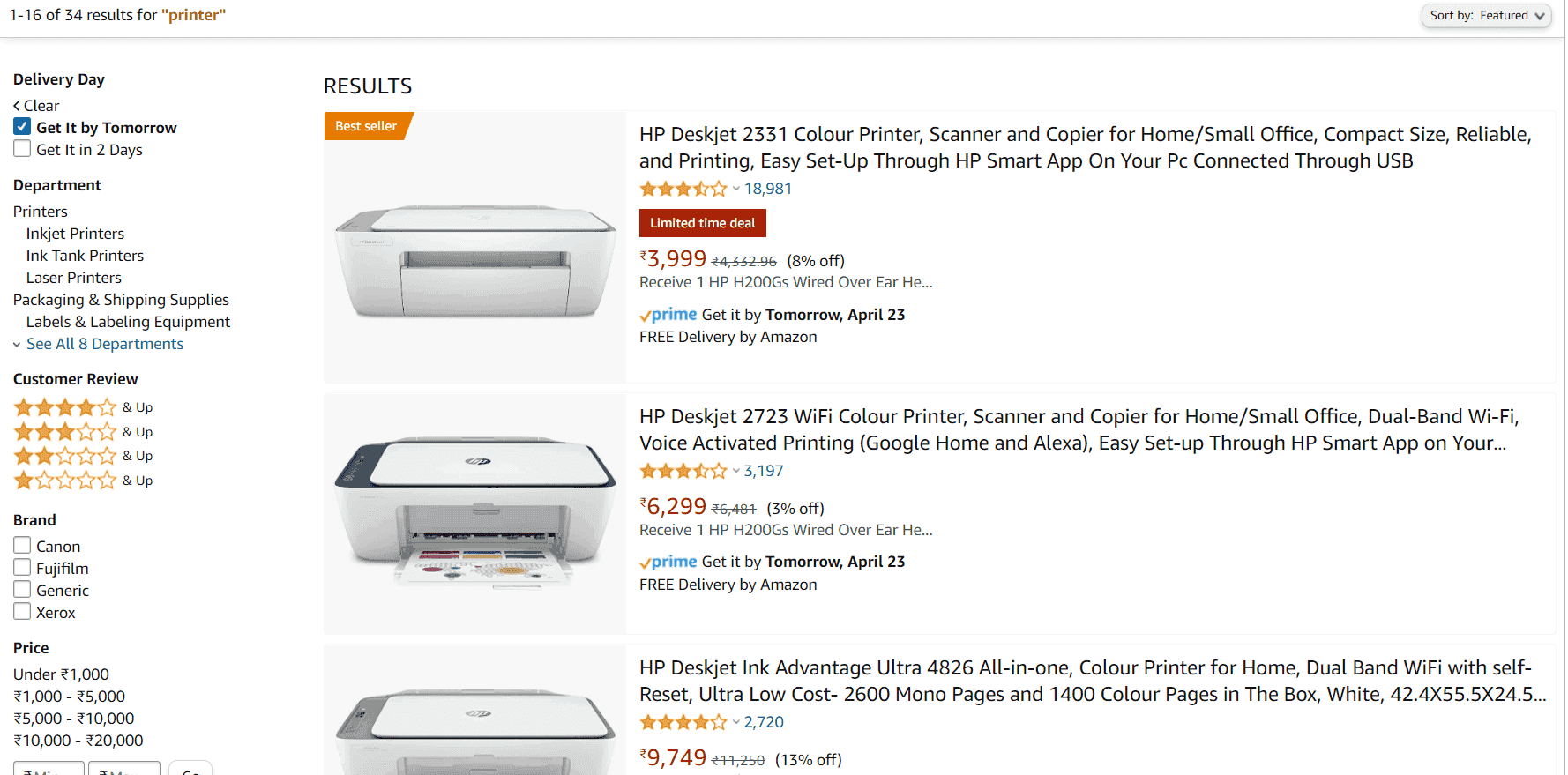
2. Amazon will open a variety of printers for you. If you want fast delivery Click on Get it by Tomorrow option. It will show you the need according to it.
3. Scroll and select what is suitable for you.

4. Look for all the features available. Click on Buy Now if you it matches your check list.
5. Select the payment option.
6. Mention your correct address.
Enjoy Shopping!


